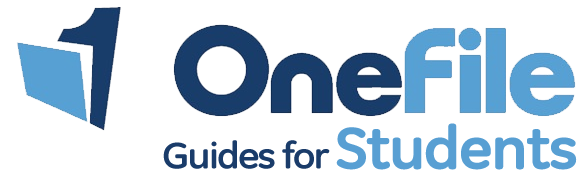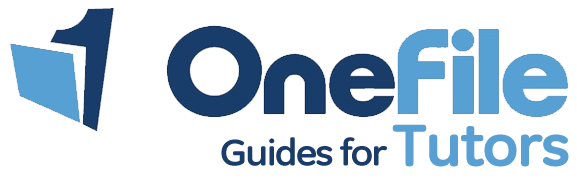-
Welcome to the Learning Unlimited Virtual Learning Environment
If you are a Learning Unlimited student or member of staff, please use the 'Login' button at the top right of the page to ensure that you can see all areas of the site.
The menu bar at the top of the page can be used to access VLE pages that have been prepared by tutors to support learning for your course. Once you have visited and joined a page you will start to see it listed on the "My VLE Courses" page under the "Me" menu.
Tutors will usually direct you to the pages relevant to your course and provide access keys if necessary.
Areas specifically maintained by the Derby, Manchester and Nottingham branches of Learning Unlimited can be accessed from the menu at the top of the screen.
Skip course categories